Home Movie Memories Forever
About this course
CONGRATULATIONS...
Well done! You've converted, or are in the process of converting your VHS tapes to digital. Unlike VHS magnetic tapes which deteriorate over time, digital video files retain their same quality indefinitely.
There's a couple other benefits. One of the first things people will do when faced with a natural disaster is grab their photos... precious memories. You may now have your videos safely backed up on an external storage device. But if a disaster were to occur, your physical storage risks being destroyed. It's a worst case scenario of course, but if they are also stored on line in the "cloud", you are insuring against such extreme consequences.
The other big benefit with digital video files compared to tapes, are when they are stored in the cloud, they can be easily shared.
This guide will discuss how to store your digital video files in the cloud and make them shareable.
MAKING YOUR VIDEO FILES SHAREABLE
I am sure most of your old VHS movie tapes will contain special family memories, such as your children as they were growing up.
Now that your movies are converted to digital, your children, and their children can now also enjoy reminiscing these special family memories.
The first consideration is the amount of storage memory you will require. If you have already converted all your tapes, you can calculate the exact memory requirement for all your video files you have saved to your hard drive.
To calculate the amount of storage required....
Windows : In Windows Explorer, right click on the folder where you have stored all your video files and click properties. The pop up box will show the total number of files as well as the total size of all the files.
Mac: In Finder, select the folder where you have stored all your video files. Click on the cog wheel and select Get Info. The pop up box will show the total number of files as well as the total size of all the files.
If you are still in the process of converting, the Memory Storage Estimates section below, can be used as a guide.
MEMORY STORAGE ESTIMATES*
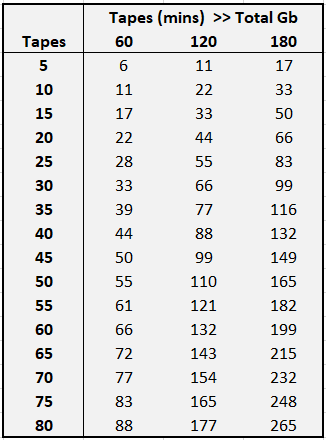
Using the Elgato capture device, as a rough rule of thumb, the storage memory requirement is just over 1Gb per hour.
For example, referring to the table as a guide, for 5 x One Hour (60 min) tapes, the total memory usage would be about 6Gb.
Another example, if you had 10 x One hour (60 min) tapes plus 15 Three hour (180 min) tapes, the total memory required would be 11+50=61Gb.
While this table offers an estimate, one person's batch of 54 tapes, averaged about 440Mb per tape (35 min per tape). This included a mix of VHS, VHS-C and Video 8 tapes. The total memory requirements was 24Gb.
Another person's batch of 45 tapes averaged about 2Gb per tape (one and three quarter hours per tape), bringing the total storage needs to 90Gb.
* Updated 27/05/2020
WHERE TO SHARE YOUR VIDEO FILES
Files can be shared in a number of ways with family and friends. Facebook or Yahoo are common examples. However, the extent to which you have control over how much they are shared can be limited. These mediums are suitable for general sharing small sections of your video.
What's required is archive type storage to store the raw unedited videos you have saved and backed up off on your computer hard. Storage that also allows sharing.
CLOUD STORAGE
Cloud storage allows your videos to be stored and shared. The term cloud, in simple terms, is instead of your data files, or in this case video files, being stored on your computer hard drive, they are instead securely and privately stored on the internet. Which means you, or those you choose such as your family, can access your digital videos from anywhere via the internet.
There are a numerous cloud storage services. Most of them offer a limited amount of free storage. A couple popular examples are Dropbox and Google Drive.
If you already use an online storage service such as for your photos, you may wish to consider using that service.
GOOGLE DRIVE
If not, Google Drive offers an excellent option. The main advantage is it offers 15Gb of free storage per gmail account. Considering the memory estimates above, depending on the number and size of your tapes, you may need just two or three gmail accounts to cover all your video needs.... provided these accounts are not used extensively for other medium such as email or photos.
Once you have uploaded your video files, you can then set sharing access with your family and friends as required.
SHARING ON GOOGLE DRIVE
Once you have copied all your video files to your Drive folder, you can then set sharing options by right clicking on the folder and selecting share. The loosest setting is "Anyone on the internet with this link can view". The most secure is restricted, where you can specify and manage who has access. You could also choose to manage members using a group (groups.google.com)
SLIDE SHOWS OF OLD!
The video files stores will be your raw unedited footage converted from your VHS tapes. Watching these, with all due respect of course, could be like asking people to sit through the infamous slides shows of the past! However, the key point is, they are accessible anytime by you or your group members.
However, the primary objective I believe of this project, is not only preserving your family memories, but making them shareable to enjoy. And that's why the next guide will discuss how to make a short feature video that covers just the highlights of your video collection.
FEEDBACK
Please feel free to share your experience in the comments below or on the VHS Video To Digital Facebook Page .